We just dug into a major Android Update we received back on June 8th for our AT&T Samsung Galaxy S7s, code-named “Oreo”. This update is truly useful because it resolves some long-standing issues that I’ve had with Wi-Fi over the last few years.
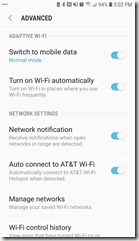 Back when I played Ingress in years past, a huge problem would occur when I happened to walk near a Wi-Fi hotspot that I happen to have used in the past. The problem was that if I was close enough for the Wi-Fi auto-logon feature to connect initially, but it was still far enough away to actively prevent that same Wi-Fi connection from being properly utilized, my game would then lose contact with the servers on the ‘net, and subsequently my game UI would come crashing down around me.
Back when I played Ingress in years past, a huge problem would occur when I happened to walk near a Wi-Fi hotspot that I happen to have used in the past. The problem was that if I was close enough for the Wi-Fi auto-logon feature to connect initially, but it was still far enough away to actively prevent that same Wi-Fi connection from being properly utilized, my game would then lose contact with the servers on the ‘net, and subsequently my game UI would come crashing down around me.
So the three options that are new and truly useful are (in my own personal priority):
Switch to Mobile Data: Normal and Aggressive settings. If your Wireless Wi-Fi signal is too unstable, the OS will automagically switch back to your Mobile Data Plan. Aggressive will do the same but do so at the slightest indication of instability.
Auto Connect to AT&T Wi-Fi: If you are near an AT&T Wi-Fi Hotspot like Starbucks, McDonalds, etc, then you will automatically be connected to the hotspot “attwifi”.
Turn on Wi-Fi Automatically: When you are at a geographic location where you had previously used a Wi-Fi to connect to a Hotspot, it will automatically enable Wi-Fi and log you in when you are once again at that location in the future.
If you have an unlimited plan, you should really enable these three options, but please be aware that Switch to Mobile Data option will obviously consume more of your Data Plan than you would if you had remained on shakey Wi-Fi, and even more so if you choose the Aggressive option.


